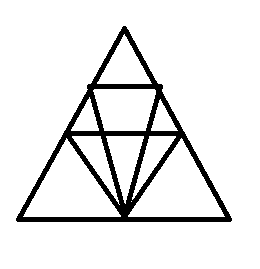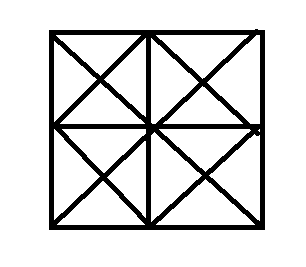जॉइन Examsbookउत्तर : 4. "Assign the printer to a port that is connected to another identical print device."
How can you redirect print jobs to a different print device?5
प्र: How can you redirect print jobs to a different print device?
- 1Copy the print jobs from one printer to another printerfalse
- 2Assign the printer to a port that is connected to a different type of print device.false
- 3Cancel all of the print jobs, then delete the printer. Create a new printer with the same name, and assign it to a different port.false
- 4Assign the printer to a port that is connected to another identical print device.true
- उत्तर देखेंउत्तर छिपाएं
- Workspace
उत्तर : 4. "Assign the printer to a port that is connected to another identical print device."
व्याख्या :
Answer: D) Assign the printer to a port that is connected to another identical print device. Explanation: You need to assign the printer to a different port that is connected to the same type of print device.